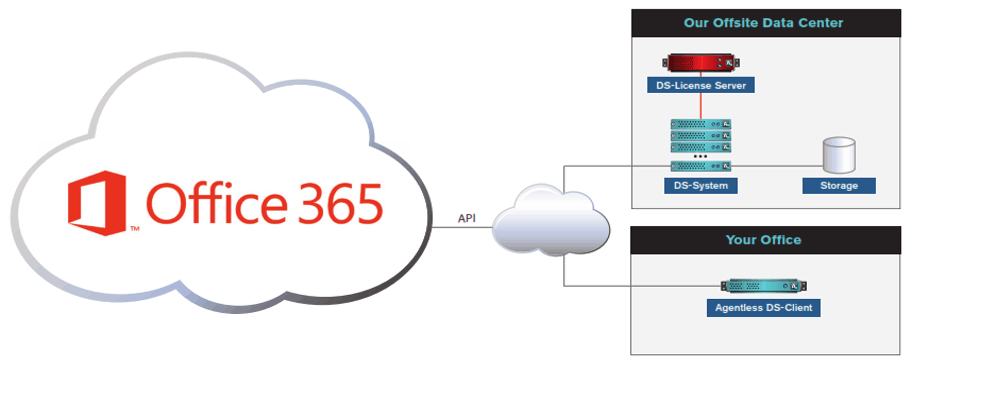
There is a misconception that Microsoft, as part of your licence agreement, backup your Office 365 data. This is not the case and it's your responsibility. Luckily Asigra has the solution that will safeguard your business critical data and protect you from ransomware.
Have you taken a proper look at your Microsoft Service Level Agreeement (SLA) recently. Well you may be surprised to know that Office 365 data as well as other cloud services such as Google Apps and Salesforce.com do not provide you with a backup service for your data. Meaning, there is no guaranteed way of recovering your data if it is deleted, or corrupted, or even worse encrypted by Ransomware.
By default, deleted Office 365 data is non-recoverable after a maximum of 30 days.
Office 365 data resides in the Microsoft Cloud outside of your organisaton's control, however, it is your responsibility to protect it. Luckily, Asigra has a solution that enables you to back up your Office 365 data by extending the same backup and recovery capability to cloud applications and services. Utilising Office 365 API's, Asigra can help you securely protect O365 data and create point-in-time backup copies of your email, Onedrive and Sharepoint Online, The interface also helps you quickly recover your data—accidently deleted emails and files, corrupted calendars, or even entire mailboxes—either back into Microsoft Office 365 or to another location.
Backup copies are deduped, compressed, encrypted, and then stored to the secure private, public, or hybrid cloud of your choice. You can configure your own frequency and granularity to enable your business to meet your RTO and RPO objectives, as well as regulatory compliance requirements.
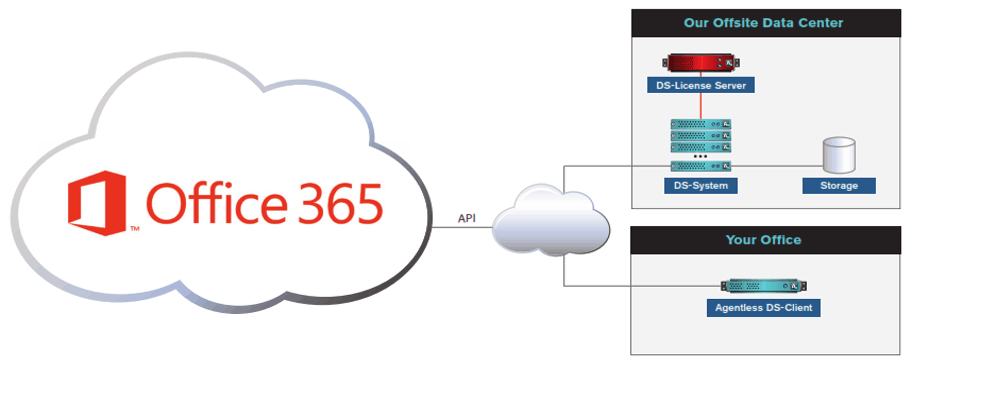
Our cyber-enabled data collector (DS-Client) protects your Office 365 (SharePoint and OneDrive) cloud data and Windows file systems from malware attacks by performing real-time scans of your files during the backup and recovery process.
Features include:
Zero-day Exploit Protection: Signature-less technology checks and quarantines malicious code upon entry into the backup repository and prior to recovery into your environment.
Multi-Factor Authentication (MFA): This extra layer of security prevents the unauthorised deletion of backup repositories.
Variable File Naming Conventions: Viruses looking for specific file names to attack will not find them. Asigra's solution allows you to rename your file repositories in non-standard formats to prevent recognition and deletion of you backups.